How to Install Khmer Unicode Fonts on Windows and Mac OSX (Apple Computer)
How to Install Khmer Unicode Fonts on Windows and Mac OSX (Apple Computer)
This Tutorial is not only apply to Khmer Unicode Fonts, but You can install any fonts both Windows and Mac OSX.Khmer Unicode fonts have many Fonts and usually come with name like Kh-Name, KhmerOS-Name, Akbalthom-Name and so on. Some Khmer Unicode Fonts are desgined for sale and some are free to use.
I. How to Install Khmer Unicode Fonts on Windows Computer
There are two methods to install any fonts on Windows 10.1. Install one by one
This method is useful if you have fews fonts and just very simple way. You just double click on any font then choose Install then close. That is it.

2. Batch Installation
If you have more fonts to install, this second method is very helpful and time saving.
You can install all fonts at once by open the Windows Explorer, Go To “C:\Windows\Fonts” and select all your Fonts then drag to the fonts folder in Windows Explorer. Then all fonts are installed. Refer to video for detail.
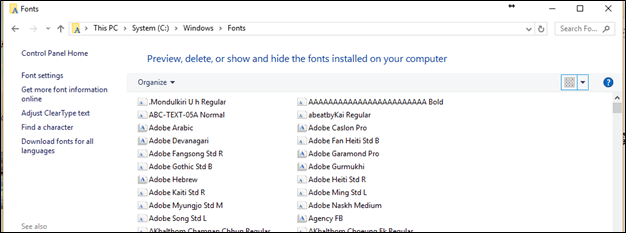
For more detail how to install khmer unicode fonts and keyboard please refer to this video
II. How to Install Fonts on Mac OSX (Apple Computer)
To Install Khmer Unicode fonts on Mac OSX (Apple computer) is similar to second method in Windows too. Mac OSX (Apple computer) use "Font Book" as program to store all installed Fonts.To open Font Book Just go to Spotlight search on the top corner and type for "Font Book" then select to Font Book.

Next step is select all your fonts, then drag and drop on Font Book then your fonts are installed. You are Ready to Enjoy New Fonts.

For more detail how to install Khmer Unicode fonts on Mac OSX, refer to video below.


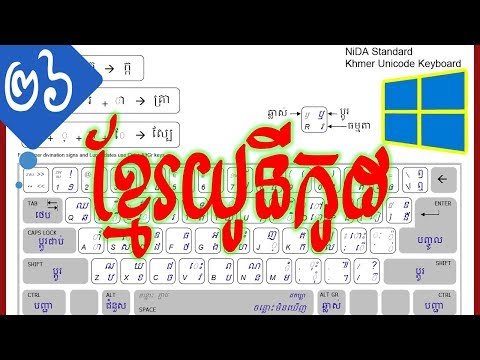








No comments: