How to Install Khmer Unicode on Windows 10
How to Install Khmer Unicode on Windows 7,8,10,11

Khmer Unicode on Window has two standard which is Khmer Unicode that come with Microsoft Windows 8, 8.1 and windows 10 (use Spacebar keyboard to input vowel - not most used) and the most use is Khmer Unicode Nida Standard which use letter "J" to insert vowel. (download Khmer Unicode and Fonts )
After You have download Khmer Unicode software, now time to install it.
1. Double click on "khmerUnicode2.0.1.exe" to OPEN
2. Click on Next after Welcome windows
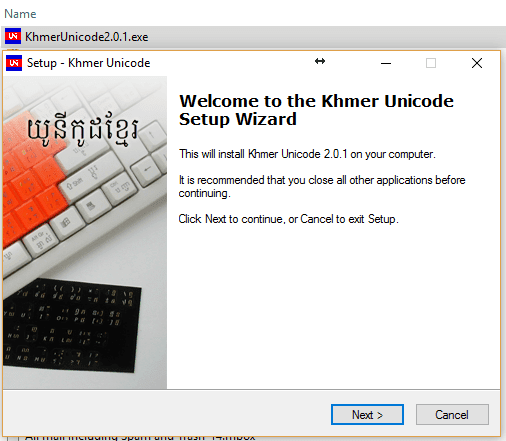
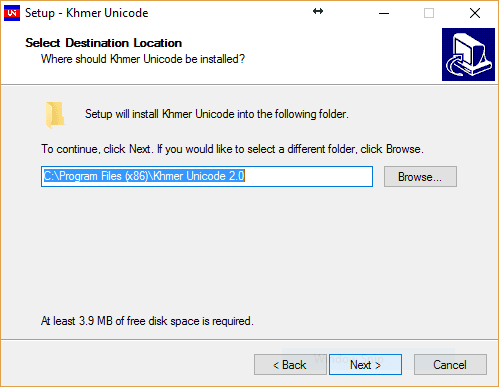
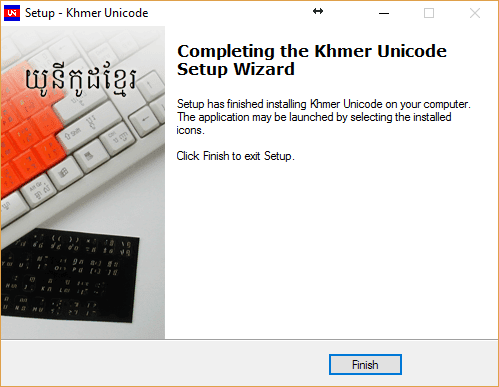
Watch how to install khmer unicode with keyboard on windows 10 below.

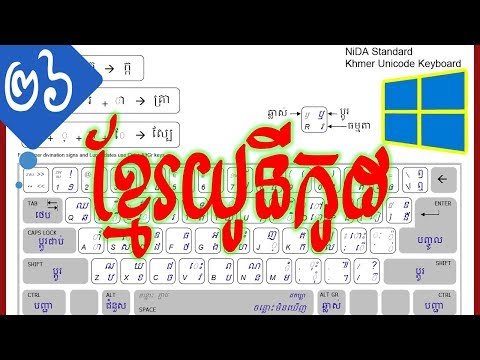






No comments: